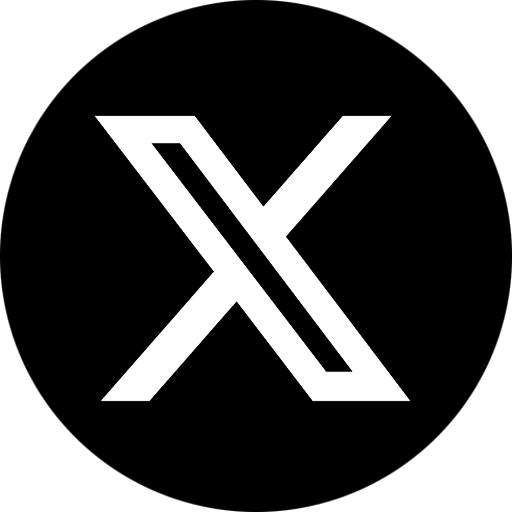In the previous article we discussed how to analyze your competitor's backlink strategy. So now we have a more or less clear understanding of how much time and money we're looking at to catch up with them. But wait, there's more! We can actually improve their strategy, which may even help us to get ahead of them with the same budget, or expect about the same results with a smaller budget, whatever you prefer.
Most likely some time has passed since they built those backlinks that we've discovered in our analysis (since they are already ranking high enough to catch our attention, which means that enough time should have passed for the backlinks to take effect). During this time, there probably were some changes on the websites that linked to them. So we can weed out the bad ones, basically using our competitor as a guinea pig and save our money. Let's see what exactly we should look into.
Captain Obvious warning
The only backlinks that we should look at here at this step are those that made it to our spreadsheet, as described in the previous post, i.e. those that actually move the needle, i.e. guest posts/niche edits; we won't waste our time on backlinks from forums, comments, random listings, etc. with this checklist.
1. First and foremost
There are several most important things that are quick and easy to check and if those are not in order - we can discard the prospect right away.
First of all, we should check if the website is indexed by Google at all. We can do this by simply typing site:domain.com in Google search. If the results page for this query is empty, it means that the website is not indexed, which is an immediate no-go.
If there are some results, i.e. at least some pages are indexed, we should look at the number of indexed pages. If the website has a lot of pages, but only a few are indexed, it's a very bad sign. It may mean that the website has some technical issues, that Google doesn't trust it enough to index all of its pages, or that it may even be penalized or very close to it.
Another thing that we should look at and which may immediately catch our attention is the "Domain traffic" metric, which is visible in Ahrefs' "Backlinks" or "Referring domains" report, without even separately checking the website. If it's zero or close to zero, it means that the website was probably penalized by Google, and we obviously don't want to get a backlink from such a website.
2. Referring domains to linked domains ratio
Another thing that may happen to a donor website is that its owner sold too many backlinks, basically making it a link farm. Maybe it wasn't the case when our competitor decided to get a backlink from them, so at that time it was a good prospect. But now it may be a different story. As a rule of thumb, the number of linked domains should not be higher than the number of referring domains, that's the best-case scenario.
Sometimes there may be a little wiggle room, for example, if the website has backlinks from high authority websites, is very close to our niche, or has a lot of traffic, etc. In this case, we may let it slide with a ratio of 1:1.5 or even 1:2. But if it's any higher, it's an easy pass.
3. Lost backlinks
One of the main issues with guest posts is that a website's owner or editor may decide to remove either the whole post or just the backlink. This sadly happens way too often and deserves a separate post, but for now, let's just say that it's a common issue and we should be prepared for it.
We should manually check the pages that link to our competitor's website and look if the backlink is still there, because sometimes Ahrefs' crawler may lag behind a little bit and show the backlink as live, while in reality, it's not. There may also be a technical issue on the website (or intentional unfair play) when the backlink is visible to the crawler, but not to the user, which is also not good, because Google can detect it - it's called "cloaking" and may cause problems.
Another example of unfair play that some websites practice is that they add a rel="nofollow" attribute to the backlink, which means that it stops passing link juice. We can check this by right-clicking on the backlink, selecting "Inspect" in the context menu, and then looking at the code of the page.
4. Issues with indexing
Besides the overall website's indexing status that we've checked in the first step, we should also check if the exact page with the backlink to our competitor is indexed as well. This will help us to approximately predict if our backlink will be indexed too, given that we would choose to cooperate with this website. Of course, if it is indexed, it's not a 100% guarantee that our guest post will be too, but if it's not - it's a red flag. This also means that the backlink from this website doesn't pass any link juice to our competitor, so their success depends on other backlinks, so we can discard this one from the list of potential prospects.
The query to use is the same, but with the URL of the page: site:domain.com/url. If the page appears on the results page, it means it's indexed, if not - it's not.
Tips
1. Another way to test if the page is indexed is to copy a part of the text from the page (about a sentence, or 10-20 words) and paste it into Google search wrapped in quotes (to search for the exact match). Once again, if the page appears in the results, it's indexed, if not - it's not.
2. To be absolutely sure, you should use both methods at once. Sometimes Google may show the page as indexed in the site: query, but it doesn't actually appear in the search results, which raises some questions.
3. It's also a good idea to do those checks using a VPN with your target country's IP, because Google may show different results to users from different countries. For example, if you're targeting the US, but you're in the UK, you should use a VPN with a US IP to check if the page is visible in the US (but this is considered overkill by some).
5. Issues with website's overall SEO health
We should also manually check every website's "Overview" in Ahrefs, and look for any red flags, such as "Organic search traffic" steadily declining (which raises some questions about why it happens), "Backlink profile" being very unstable, i.e. has sharp spikes and drops (which could mean that the website is buying a lot of cheap spammy backlinks that are getting removed shortly after), etc.
Are you serious?
Yeah, I know, checking all of this manually may seem like a lot of labor, but when we're talking $200-300 per backlink (the average market value for a guest post on a decent website with DR around 50 and traffic around 10k), it's certainly worth it. And if you're not in a very competitive niche, it's usually not thousands of backlinks here, but most likely a couple hundred or even fewer, so it's manageable.
Let's see it in action!
By running the 104 backlinks that one of my competitors has built (as described in the previous post) through this checklist, I was able to discard 41 of them, which is almost 40% of the total! And some of those backlinks were quite expensive, costing more than $500. The total cost of discarded backlinks and what we're looking at in terms of savings in this case was about $6.3k. Not bad at all!
This doesn't mean, of course, that we should build our backlinks from each and every website that passed the checklist, i.e. we shouldn't copy our competitor's strategy to the T. But there's some chance that when we compose our prospect list, we may stumble upon the same websites, and we should be prepared to make an informed decision whether to proceed with them or not.
Let's discuss!
Join the conversation on: x.com